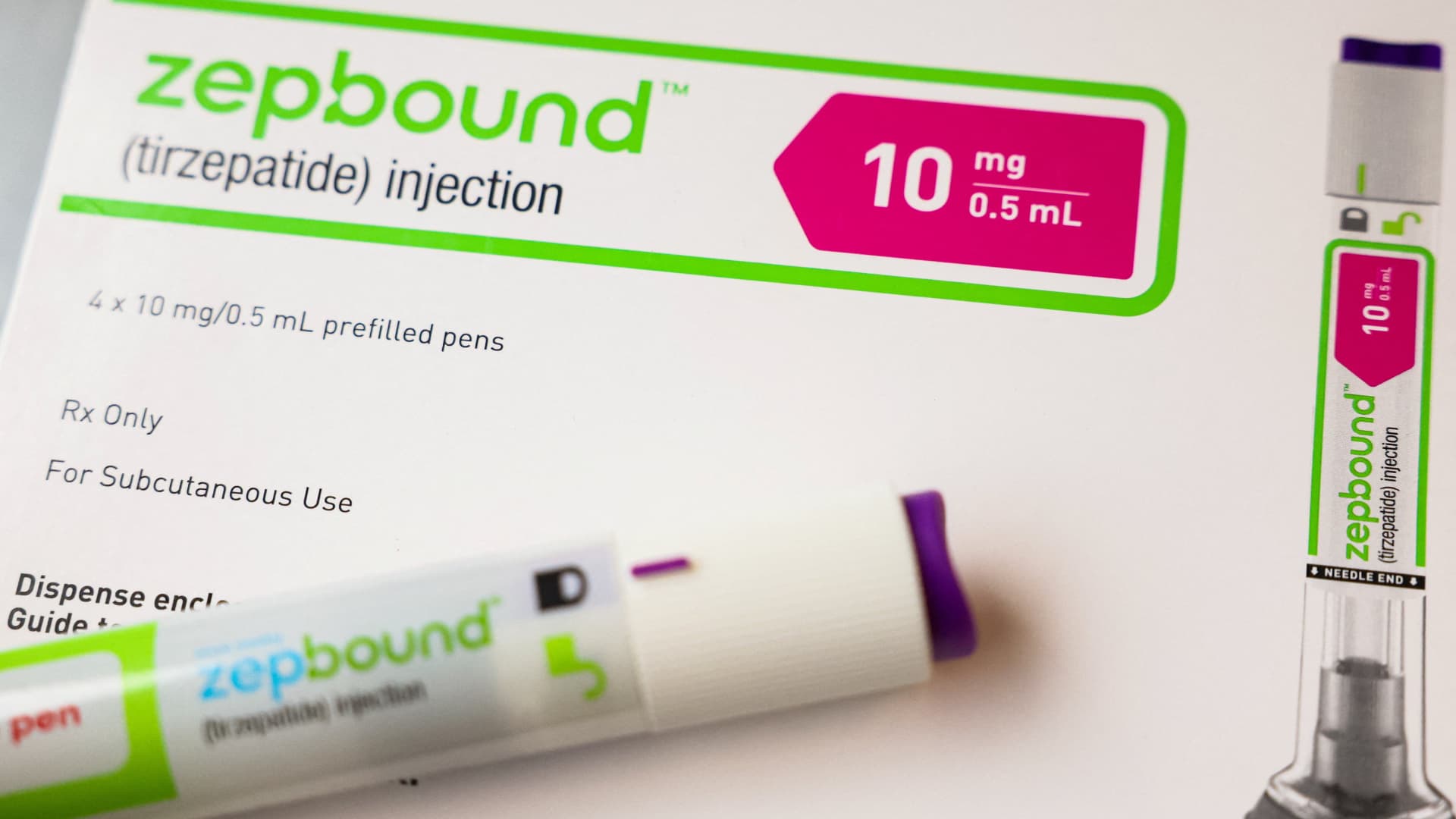[ad_1]
One of the most annoying things about MetaTrader 4 and 5 is the default chart template. It looks like it’s from 1997.
So if you want to change your default chart template to something that’s more usable, then the free download below will help.
They will save you a ton of time because you won’t have to redo your charts every time you open a new chart, or work with a new installation of MetaTrader.
I’ll also give you instructions on how to install and use them.
What You’ll Get
The templates below are perfect for price action traders because they have no indicators and are easy to read.
Even if you aren’t a pure price action trader, these templates are a great starting point for any template you want to create because they are a blank slate.
They are totally free and can only be used on the desktop versions of MT4 and MT5. The mobile apps do not allow custom templates.
In order to use the templates, unzip the file download below and you’ll get both the dark and light themes for MT4 and MT5.
If you don’t know how to unzip a file, look for a YouTube tutorial on how to do it. There are many out there.
Light Blank Chart Template
This is what the light chart template looks like. It features a clean white background with dark gray candles.
The light theme is good for screenshots because the elements on the chart are easier to see.
Dark Blank Chart Template
The dark chart template has a black background and causes less eye strain. I prefer this template for everyday trading.
How to Install These Templates
Click here to download the templates
These templates work in both MT4 and MT5.
To see more plugins for MT4 and MT5, go here.
The downloaded file is in .ZIP format. To unzip it, right click on the file and select Extract All.
Once you have unzipped the download folder, you’ll see 3 files:
- Dark.tpl
- Light.tpl
- Instructions.txt
Now add the Dark.tpl file and the Light.tpl file to MetaTrader. The process is the same in both platforms, so I’ll only show you how to do it MT4.
Right-click on any chart and select: Template > Load Template…
The next screen will allow you to upload the .TPL files that you just downloaded. Select the file you want to upload first.
Once the template is loaded on the chart, it is not saved yet. So right-click on the chart again and go to: Template > Save Template…
Then give the template a name.
Any name.
If you want to load the second template, then do the same process a second time.
How to Set a Template as the Default Chart Template
If you want to setup one of these chart templates so they are the default template that’s used every time you open a new chart, then here’s how to do that.
When you go through the process above, name the file “Default.tpl“.
That will tell MetaTrader to use that template as the default whenever a new chart is opened.
Only one template can be designated as the default template, so choose either the dark or light theme.
How to Create Your Own Chart Template
If the templates above aren’t quite what you were looking for, then here’s how to create a custom chart template in MT4. The process is similar in MT5.
Final Thoughts
So that’s all you need to do to create a clean chart template that is easy on the eyes, and reusable.
If you don’t have the right templates, you can waste a lot of time changing your charts.
Using templates will save you a lot of time and make trading more enjoyable.
[ad_2]